Mobile Object Management
To manage photos and videos for the next couple months, I've spent a bit of the morning poking at various options for storing images. The only real requirement is that I can use my phone to push and manage those objects.
We fly out today. I'm not writing my own :)
Rackspace
I started with Rackspace since, well, I work there. Rackers get a personal account as employees that they can use to do whatever they would like. Since it's free to me, and I'm cheap, that's where I started. I looked through their mobile app on iOS and found that I could perform some basic functions with Cloud Servers, check out monitoring events, but I couldn't manage anything related to Cloud Files. Bummer.

There are some companies that have released apps where you can leverage cloud files. None of them were free, and there wasn't a lot of feedback on the applications themselves.
Dropbox
I've used Dropbox in some capacity for a long time. From a desktop perspective, there are a bunch of little conveniences it offers. Managing content across devices and platforms is super easy as well. The iOS app is okay. It's not the most intuitive, but you can figure it out and get used to it pretty quickly. The least intuitive part is how to upload a file. You have to click the three little dots icon up in the right, then select add a file.
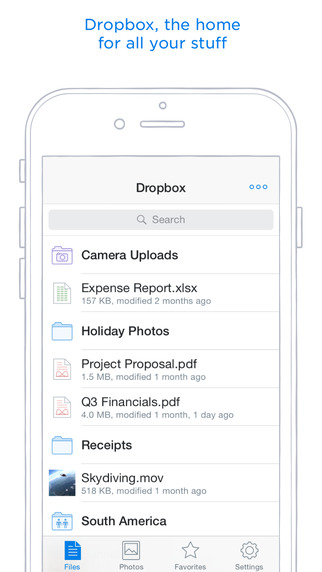
Being cheap, I didn't want to upgrade my account, so storage would be pretty limited (<2GB).
Google Drive
This app was more intuitive than Dropbox, to upload a file, hit the '+' icon:

Like Dropbox, Google Drive has applications across most common devices and platforms. The better app in combination with the extra storage made it a winner for this usage. Pricing is also slick, if we need to go to the pay-for level, 1TB comes out to a cool $10/mo.
So, lets see how Google Drive works out over the next few months!